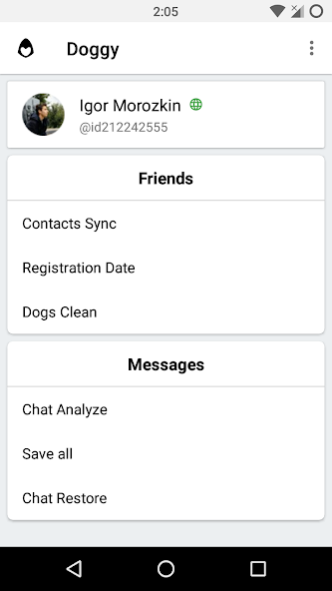Doggy - All-in-One Tool for VK 2.1
Free Version
Publisher Description
Useful application with great functionality and night theme for social network VK:
* Message Statistics - complete analysis of your conversations. Shows the total number of messages, words, symbols. list of active members in the conversation and frequently used words.
* Message Saving - ability to save all message to your device for offline viewing.
* Сhat Restore - show deleted chats and lets you join again.
* Photo Saver - download all photos in dialog to storage.
* Registration Date - an Accurate and convenient way to determine the date of registration of the user's page and display how much time has passed since that moment.
* Contact Sync - Save your friends ' contacts to your phone.
* < b>Dog Cleaner - Clear your friends list from "dead" accounts (removed, banned).
* Eternal Online - Allows you to be constantly online.
About Doggy - All-in-One Tool for VK
Doggy - All-in-One Tool for VK is a free app for Android published in the Chat & Instant Messaging list of apps, part of Communications.
The company that develops Doggy - All-in-One Tool for VK is Euphoria Developers. The latest version released by its developer is 2.1.
To install Doggy - All-in-One Tool for VK on your Android device, just click the green Continue To App button above to start the installation process. The app is listed on our website since 2021-11-09 and was downloaded 1 times. We have already checked if the download link is safe, however for your own protection we recommend that you scan the downloaded app with your antivirus. Your antivirus may detect the Doggy - All-in-One Tool for VK as malware as malware if the download link to ru.euphoria.doggy is broken.
How to install Doggy - All-in-One Tool for VK on your Android device:
- Click on the Continue To App button on our website. This will redirect you to Google Play.
- Once the Doggy - All-in-One Tool for VK is shown in the Google Play listing of your Android device, you can start its download and installation. Tap on the Install button located below the search bar and to the right of the app icon.
- A pop-up window with the permissions required by Doggy - All-in-One Tool for VK will be shown. Click on Accept to continue the process.
- Doggy - All-in-One Tool for VK will be downloaded onto your device, displaying a progress. Once the download completes, the installation will start and you'll get a notification after the installation is finished.